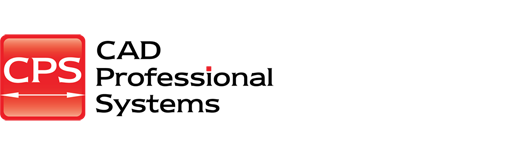
Follow us at our social channels and pages where you can find additional links, news and info.
The software solution developed by Applied Logistics for the production, maintenance and publication of ASD S1000D compliant operational and technical documentation. The software package has a modular structure, additional modules are connected to the base core, providing extended set of system functions.
Technical Guide Builder – an integrated set of software tools for development, maintenance and publication of operational documentation of complex products.

The core basis of the TG Builder is the most advanced international specifications ASD S1000D, developed by the AeroSpace and Defense Industries Associations of Europe – ASD, which regulates all issues related to the development, maintenance and transfer of operational documentation in electronic and paper form providing solutions to problems of integrated logistics support (ILS).
The basic idea behind S1000D is the modular structure of operational documentation. S1000D specifies how technical information about some system or product is created, managed, exchanged and published utilizing a Common Source Data Base (CSDB) of Data Modules (DM) in XML format. This principal provides that each data module can be considered as separate document.
Technical Guide Builder includes CSDB as well as set of administrative tools which enable management of stored data and creation of required publications in diferent languages. It also checks integrity and correctness of stored data through several quality control and approval levels.
For the production of different types of operational documentation (descriptive, procedural, technological, illustrated parts catalog etc.) Technical Guide Builder provides a set of specialized software editors. Utilizing this specialized high-level application allows users to develop operational documentation, focusing only on the technical content, and not requiring any deep knowledge of SGML / XML language that is typical when using other commercially available XML-editors.
Technical Guide Builder is built on a modular basis. The base module is the core of the system. To expand the capabilities of the basic module, additional modules can be added to it, depending on the specific required needs of a user.
The main module of the system is the core module without which the work is not possible. The rest of modules operate as extensions to the core module. The basic module allows you to create and publish a simple, interactive online manual, which may include a descriptive data modules (DM), consisting of text data, tables, lists, links, and 2D illustrations. The basic module contains the basic tools for documentation development process management. The basic module of the network version is designed to work on several workstations on a local area network (LAN).
The module contains the editor for product electronic catalogs. The editor allows you to create illustrated interactive electronic product catalogs. It supports 2D raster and vector illustrations and 3D models in following formats: RH, XVL, VRML.
(Without multimedia module, only available use of 2D illustrations)

The module consists of three editors for data modules that are specific to the aerospace industry:
This module includes editor for “Fault isolation procedure” data modules. With this editor user can create principal algorithm that enables the troubleshooting process of the faulty unit. Description of the algorithm can be made in form of schematic diagram and in the form of textual steps. In the description of the algorithm user can use available references, figures and tables.
The module provides the following functions:
Expansion operates only together with the basic printing module, adding following functions:
The module allows the development of operational documentation for multiple product configurations. The module contains tools for determining the applicability of the rules for objects in the documentation and tools for conducting directories options and conditions. Display of documentation for the selected product configuration is formed accordingly while viewing documents.
The module provides operation (insert, view, organize references) of multimedia objects – video, Flash and 3D models in formats RH, XVL, VRML in the following editors:

The module automates account of changes in the documentation. The module contains the following tools:
The module provides implementation of “conform-approval” procedures of operational documentation and its constituent parts. The module allows you to:
The module allows you to analyze, create reports and conduct batch unification of the following objects in the database:
Operates only with the quality control module, adding following types of batch operations with objects: